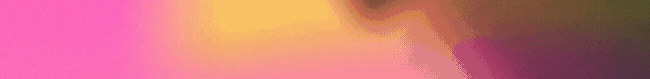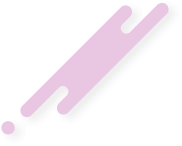Selam değerli IRCforumlar kullanıcılarının vazgeçemediği lightIRC uygulamasını hem yazılı hem de görsel olarak paylaşıma açıyoruz.
Root İşlemleri
Yukarıda vermiş olduğum bilgileri sunucunuza root girişi yaparak yüklemeniz gerekiyor. Bu kısım root da yapmanız gereken kısım şimdi
Web sitenize yüklemeniz gereken dosya ve ayarları
Bilgisayarınıza indirip açınız. Burada en önemli kısım config.js dir burada portumuzu, IRC ıp adresimizi eğer isterseniz nick ve identi ekleyeceğiz.
Orjinal config.js de kodlarımız şu şekildedir
Editlenmiş config.js kodlarımız şu şekildedir
Root İşlemleri
Kod:
wget http://www.lightirc.com/release/flashpolicyd.zip
unzip flashpolicyd.zip
cd flashpolicyd
chmod a+x flashpolicyd.rb
./flashpolicyd.rb --xml flashpolicy.xml --logfile flashpolicyd.log --port 8002Yukarıda vermiş olduğum bilgileri sunucunuza root girişi yaparak yüklemeniz gerekiyor. Bu kısım root da yapmanız gereken kısım şimdi
Ziyaretçiler için gizlenmiş link,görmek için
Giriş yap veya üye ol.
sitenizin www kısmına atmanız gereken dosyaları link ve değiştirmeniz gereken kısımları anlatacağım.Web sitenize yüklemeniz gereken dosya ve ayarları
Kod:
http://www.lightirc.com/release/lightIRC_1.3.2_build_135.zipBilgisayarınıza indirip açınız. Burada en önemli kısım config.js dir burada portumuzu, IRC ıp adresimizi eğer isterseniz nick ve identi ekleyeceğiz.
Orjinal config.js de kodlarımız şu şekildedir
Kod:
/*
* lightIRC configuration
* www.lightIRC.com
*
* You can add or change these parameters to customize lightIRC.
* Please see the full parameters list at http://redmine.lightirc.com/projects/lightirc/wiki/Customization_parameters
*
*/
var params = {};
/* Change these parameters */
params.host = "irc.lightirc.com";
params.port = 6667;
params.policyPort = 843;
/* Language for the user interface. Currently available translations: ar, bd, bg, br, cz, da, de, el, en, es, et, fi, fr, hu, hr, id, it, ja, lv, nl, no, pl, pt, ro, ru, sk, sl, sq, sr_cyr, sr_lat, sv, th, tr, uk */
params.language = "en";
/* Relative or absolute URL to a lightIRC CSS file.
* The use of styles only works when you upload lightIRC to your webspace.
* Example: css/lightblue.css
*/
params.styleURL = "";
/* Nick to be used. A % character will be replaced by a random number */
params.nick = "lightIRC_%";
/* Channel to be joined after connecting. Multiple channels can be added like this: #lightIRC,#test,#help */
params.autojoin = "#test";
/* Commands to be executed after connecting. E.g.: /mode %nick% +x */
params.perform = "";
/* Whether the server window (and button) should be shown */
params.showServerWindow = true;
/* Show a popup to enter a nickname */
params.showNickSelection = true;
/* Adds a password field to the nick selection box */
params.showIdentifySelection = false;
/* Show button to register a nickname */
params.showRegisterNicknameButton = false;
/* Show button to register a channel */
params.showRegisterChannelButton = false;
/* Opens new queries in background when set to true */
params.showNewQueriesInBackground = false;
/* Position of the navigation container (where channel and query buttons appear). Valid values: left, right, top, bottom */
params.navigationPosition = "bottom";
/* See more parameters at http://redmine.lightirc.com/projects/lightirc/wiki/Customization_parameters */
/* Use this method to send a command to lightIRC with JavaScript */
function sendCommand(command) {
swfobject.getObjectById('lightIRC').sendCommand(command);
}
/* Use this method to send a message to the active chatwindow */
function sendMessageToActiveWindow(message) {
swfobject.getObjectById('lightIRC').sendMessageToActiveWindow(message);
}
/* Use this method to set a random text input content in the active window */
function setTextInputContent(content) {
swfobject.getObjectById('lightIRC').setTextInputContent(content);
}
/* This method gets called if you click on a nick in the chat area */
function onChatAreaClick(nick, ident, realname, channel, host) {
//alert("onChatAreaClick: "+nick);
}
/* This method gets called if you use the parameter contextMenuExternalEvent */
function onContextMenuSelect(type, nick, ident, realname, channel, host) {
alert("onContextMenuSelect: "+nick+" for type "+type);
}
/* This method gets called if you use the parameter loopServerCommands */
function onServerCommand(command) {
return command;
}
/* This method gets called if you use the parameter loopClientCommands */
function onClientCommand(command) {
return command;
}
/* This event ensures that lightIRC sends the default quit message when the user closes the browser window */
window.onbeforeunload = function() {
swfobject.getObjectById('lightIRC').sendQuit();
}
/* This loop escapes % signs in parameters. You should not change it */
for(var key in params) {
params[key] = params[key].toString().replace(/%/g, "%25");
}Editlenmiş config.js kodlarımız şu şekildedir
Kod:
/*
* lightIRC configuration
* www.lightIRC.com
*
* You can add or change these parameters to customize lightIRC.
* Please see the full parameters list at http://redmine.lightirc.com/projects/lightirc/wiki/Customization_parameters
*
*/
var params = {};
/* Change these parameters */
params.host = "irc.sohbet.net";
params.port = 6667;
params.policyPort = 8002;
params.charset = "iso-8859-9";
params.ident = "Sohbet";
/* Language for the user interface. Currently available translations: ar, bd, bg, br, cz, da, de, el, en, es, et, fi, fr, hu, hr, id, it, ja, nl, no, pl, pt, ro, ru, sl, sq, sr_cyr, sr_lat, sv, th, tr, uk */
params.language = "tr";
/* Relative or absolute URL to a lightIRC CSS file.
* The use of styles only works when you upload lightIRC to your webspace.
* Example: css/lightblue.css
*/
params.styleURL = "css/lightblue.css";
/* Nick to be used. A % character will be replaced by a random number */
params.nick = "";
/* Channel to be joined after connecting. Multiple channels can be added like this: #lightIRC,#test,#help */
params.autojoin = "#Sohbet";
/* Commands to be executed after connecting. E.g.: /mode %nick% +x */
params.perform = "";
/* Whether the server window (and button) should be shown */
params.showServerWindow = true;
/* Show a popup to enter a nickname */
params.showNickSelection = true;
/* Adds a password field to the nick selection box */
params.showIdentifySelection = true;
/* Show button to register a nickname */
params.showRegisterNicknameButton = true;
/* Show button to register a channel */
params.showRegisterChannelButton = true;
/* Opens new queries in background when set to true */
params.showNewQueriesInBackground = false;
/* Position of the navigation container (where channel and query buttons appear). Valid values: left, right, top, bottom */
params.navigationPosition = "right";
/* realname */
params.realname = "web Sohbet";
/* webcam */
params.rtmp = "178.33.190.226";
params.webcam = true;
params.webcamPreviewBox = true;
/* Licence key */
params.host = "irc.sohbet.net";
params.accessKey = "R1879-45AEE-VVJPO-I9220-C8C26";
/* See more parameters at http://redmine.lightirc.com/projects/lightirc/wiki/Customization_parameters */
/* Use this method to send a command to lightIRC with JavaScript */
function sendCommand(command) {
swfobject.getObjectById('lightIRC').sendCommand(command);
}
/* Use this method to send a message to the active chatwindow */
function sendMessageToActiveWindow(message) {
swfobject.getObjectById('lightIRC').sendMessageToActiveWindow(message);
}
/* Use this method to set a random text input content in the active window */
function setTextInputContent(content) {
swfobject.getObjectById('lightIRC').setTextInputContent(content);
}
/* This method gets called if you click on a nick in the chat area */
function onChatAreaClick(nick, ident, realname) {
//alert("onChatAreaClick: "+nick);
}
/* This method gets called if you use the parameter contextMenuExternalEvent */
function onContextMenuSelect(type, nick, ident, realname) {
alert("onContextMenuSelect: "+nick+" for type "+type);
}
/* This method gets called if you use the parameter loopServerCommands */
function onServerCommand(command) {
return command;
}
window.onbeforeunload = function() {
swfobject.getObjectById('lightIRC').sendQuit();
}
/* This loop escapes % signs in parameters. You should not change it */
for(var key in params) {
params[key] = params[key].toString().replace(/%/g, "%25");
}
params.useUserListIcons = true;